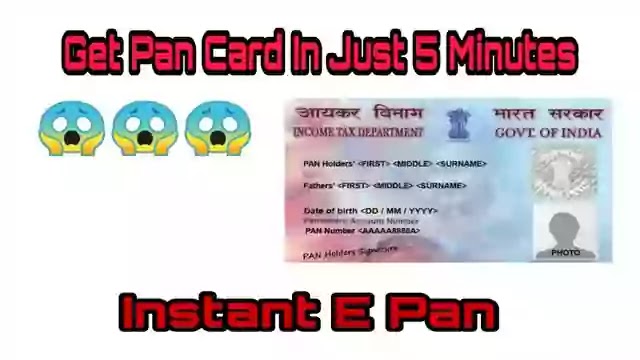 |
| Get Pan Card In Just 5 Minutes |
Best Way To Get Pan Card In Just 5 Minutes | E-Pan Apply 2020
Learn How To Get Pan Card In Just 5 Minutes.
Past Some Months Ago Income Tax India Has Launched A New Way To Get Pan Card Instantly In Just 5 Minutes At Home
Our
Government Wants That Our All The People’s Should Have A Pan Card For Their Self.
In Past If You Want’s A Free Pan Card Apply Then You Need To Go To The Pan Card Agency Agent Or CSC Center.
But Now You Don’t Need To Go Anywhere For Get Pan Card. Now You Can Get Pan Card Instantly In 5 Minutes At Home.
Let’s See How We Can Get Pan Card In Just 5 Minutes
1.Go To Income Tax India Official Site
After Go To The Site It Will Ask To Ask For Enter Some Information About You.
Here’s The Step To Apply For Pan Card
1.Enter Your Aadhaar Card Number
This Is E-Kyc Based Pan Application So You Need Have Enter Aadhaar Number.
You Also Need To Have Registered Mobile Number In Aadhar Card.
Because In E-Kyc Based Application You Need To Enter OTP In Your application.
2.Enter The Captcha Show Below
Enter The Correct Captcha Code In The Blank Box. Make Sure You Enter Right Captcha This Is Case Sensitive.
3.Click On Generate Aadhaar OTP
Before You Click On Generate Aadhaar OTP You Need To Have Accept Some Term’s And Conditions.
Here’s The List Of Terms And Conditions
1.You Not Have Been Applied For Pan Card Before.
2.Your Mobile Number Should Need To Have Linked With Aadhaar.
3.You Need To Have Full Date Of Birth In Your Aadhaar Card.
4.You Are Not Minor Application As Of Permanent Account Number (PAN)
5.You Need To Have Read All Terms And Conditions.
4.Validate Aadhaar OTP
After You Generate An Aadhaar OTP Enter Your OTP In Application.
You Will See An Instruction.
Please Enter OTP Received As Your Mobile Number
If Your Mobile Number Is Not Registered With Aadhaar Card Then You Will Not Receive OTP.
5.Now Click On Validate OTP To Continue
To Continue For Application You Need To Click on I Agree Then Click On Validate OTP To Continue.
6.Submit Pan Card Request
After Validate Your Aadhaar OTP It Will Fetch Some Details From Your Aadhaar Card.
Information Like Your First Name Your Father Name Date Of Birth And Address.
That’s Will Fetch all The Data As Per Aadhaar.
You Don’t Need To Have Give Any Physical Documents Like Photos And Signature.
In This Application That’s Will Fetch Your Photo From Your Aadhaar Card.
Accept The Agreement
- You Didn’t Alloted Pan Card Before
- If You Already Have Pan Card You Get Penalty of Rs.10,000 As Per Income Rules Under Section 272B(1)
- Then Click On Submit Pan Card Request.
- Copy Your Acknowledgement Number
After Successful Validation Of OTP You Will Get Acknowledgement Number.
Now Go Back The Official Site And Click On Check Status/Download Aadhaar.
Click On Check Status/Download Aadhaar
After Click On Check Status It Ask For Enter Your Aadhaar Card Number.
Click On Enter Your Aadhaar Card Number.
After Entering the Aadhaar Card Number You Need To Enter Captcha Code.
Click On Enter Captcha Code
Captcha Code is Case Sensitive So Please Enter The Code Correctly As Below Application
After Enter Captcha You Need To Click On Submit Button.
Click On Submit Button
After Click On Submit Button It Will Show Your Application Status.
If Your Application Is Successful You Will See Option Download Pan.
After Download The Pan Card It Downloaded As Encrypted PDF File.
Your E Pan Card Will Downloaded With Encrypted Password You Need To Have Enter The Password To Open PDF.
What’s The Password?
The Password Is First 4 Digits Of Your First Name And Last 4 Digits Of Your Birth Year.
As Example If Your First Name Is ABCDEFG And Date Of Birth Is 01011997
Then Password Will Be
ABCD1997
Now After Enter Password You Will Get Your E Pan.
Now You Can Use It Everywhere.
So Many People’s Get Questions Like Down Below.
Who Can Apply For It?
Only Indian Citizen Can Apply For This Pan Card If You Are An Indian And Living In Foreign You Can Also apply It.
What’s The Required Documents?
You Don’t Need Any Physical Documents To Apply For Pan Card You Need To Have Only Some Requirements For It.
You Must Have Linked Your Mobile Number In Your Aadhaar Card Number
Make Sure Need To Have Registered Mobile Number In Your Aadhaar Card Number Because It’s E-Kyc Based Application.
If You Not Registered Mobile Number In Your Aadhaar Card Then You Will Not Receive OTP.
Make Sure You Have A Full Date Of Birth In Your Aadhaar Card
You Need To Have Full Date Of Birth In Your Aadhaar Card Because It Will Came On Pan Card As Your Aadhaar Card.
What is the Cost?
There Is Any No Cost Of Apply For Pan Card This Is Free Pan Apply Service. You Don’t Need To Give Money For Get Pan Card.
Will It Valid Every Where?
Income Tax India Has Said In Article That’s Will Valid Every Where And Have Same Value As Physical Pan Card.
Is That Need To Give Physical Documents?
No You Don’t Need To Give Any Physical Documents.
Because It’s E-Kyc Based Application That’s Will Fetch all the Information From Your Aadhaar Database.
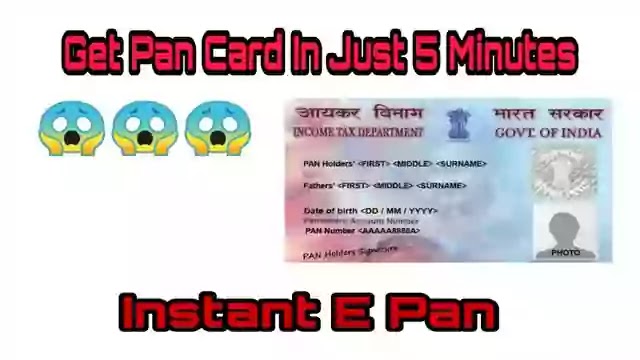
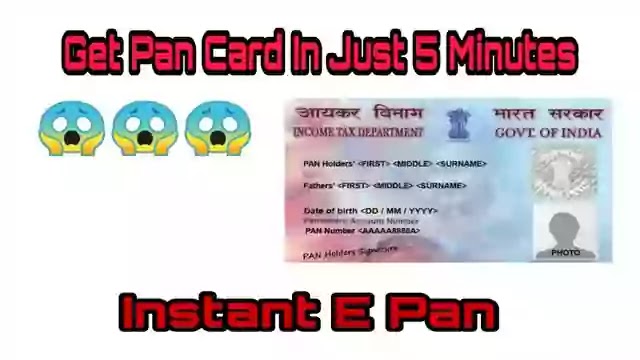
Great information so helpfull
ReplyDeletePost a Comment